Using Pinterest For Your Creative Content
Pinterest.
One of the most loved platforms that I use. I have used Pinterest for so long and have never once lost my love for it.
I could spend hours on Pinterest scrolling through the beautiful content and not feel an ounce of guilt. I know that I can’t be the only one, right?!?!
Pinterest is more than just a beautiful array of curated content. It is a search engine that can help you build and grow your blog and your business.
I realized that I haven’t written a Pinterest blog post in two years so now is the time to write a new one as I have learned so much that can help you to grow your presence. I do want to lead with…
I am no Pinterest expert. These are things that I have learned throughout my years as a blogger and as an entrepreneur. I teach these techniques to my clients as well.
THE BENEFITS OF USING PINTEREST FOR YOUR CREATIVE CONTENT
As I said above, Pinterest is a search engine which means that it works like any other search engine out there. Pinterest uses SEO to show your content to those who need it.
It isn’t like a social media platform and the life of a Pinterest pin is much longer than any other social media content that you are going to share. You can read my post about the Lifespan Of Different Social Media Platforms to see the comparison.
A few of the benefits of using Pinterest are…
- Building your brand authority
- Drive traffic to your website
- Increase sales
- Research topics relevant to your niche
In this blog post, we are going to break down how you can use SEO to help you build your Pinterest reach. I want you to remember that Pinterest is going to take time to build up. Just like any SEO practice, you need to get consistent with it.
We are also going to talk about creating a strategy for your Pinterest content and the content that you share with Pinterest. This blog post is all about Pinterest. Are you ready to jump in?
HOW TO USE PINTEREST FOR YOUR CREATIVE CONTENT

Something that I want you to remember when it comes to creating content for Pinterest is that you don’t need to just share your blog posts to Pinterest. You will want to share different types of content.
You are going to want to share the services and/or products that you offer.
You are going to want to share the opt-ins that you offer.
You are going to want to share challenges that you may offer.
Pinterest is where you can use all of your content to drive traffic back to your website. I have even driven traffic back to my IG account. I don’t do that as often but it is nice to send people there every once in a while.
When using Pinterest for business, you are going to want to ensure that your Pinterest boards are all related to the keywords and niche that you are in. Since Pinterest is SEO based, when you have boards that are not relevant to the content that you are sharing, it will confuse the platform and your stuff will be shared with the wrong people or just not shared at all.
If you are like me, I changed my personal Pinterest to business Pinterest many, many years ago. This gave me the option to have analytics so that I could see what was working and what wasn’t. I did, however, keep my Pinterest boards open because I wanted people to know that I was full of many different interests.
Just recently, I have put all my boards that are not related to my business as secret. This means that only my business content is being shared and it is showing Pinterest exactly what I do and the content that I am sharing.
Before we talk about where you should put your keywords, let’s talk about how you can find keywords that are being searched on Pinterest. Pinterest has a search bar and you are going to want to use that to your advantage. Use this search bar to look up keyword ideas.
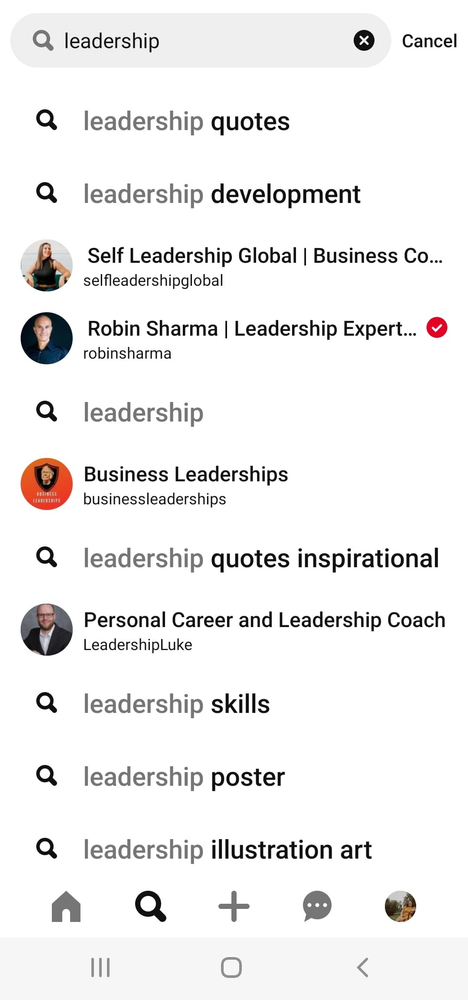
For example, if you talk about leadership. When you type leadership into the search bar, you are going to get other things that pop up like the picture here. You can use these ideas that pop up as keywords that others are also looking for.
Pinterest is a search engine so there are going to be main places where you should have your keywords. Keywords are important when it comes to search engines because it shows the algorithm what you are talking about.
Here are some important spots to use your keywords when it comes to Pinterest.
- You are going to want to ensure that you have keywords in your Pinterest profile. This is going to show others what you do, what your business is, and who you serve.
- You are going to want to use keywords as your Pinterest boards.
- You are going to want to use keywords in your pin descriptions. These descriptions are one of the ways that Pinterest knows what your pin is about.
- You are going to want to use keywords to alt text.
- You are going to want to use a keyword when naming your graphic. This shows Pinterest what your graphic is about.
Let’s dive into creating the graphics that you share on Pinterest.
When creating the different graphics, you will want to ensure that you use a different template for the graphics you use.
You want to see what is going to work and what isn’t going to work.
Experiment with different colours, fonts, and images to see if your audience likes something more than another. Remember to have fun with your brand and your graphics.
You want the text in your graphic to stand out. When a user is on Pinterest, they are scrolling through so you need to be able to get their attention and have them stop on your pin. By having the text stand out, you are telling them what your pin is about immediately. You want them to stop and click on your pin and then save it.
Just like any other content that you create, you want to make sure the content that you are sharing to Pinterest is helpful. Your content is meant to help your audience in some way. If it doesn’t then your Pinterest strategy is going to fail.
CREATING A PINTEREST STRATEGY FOR YOUR CREATIVE CONTENT
Let’s say that you wrote a blog post that you want to share to Pinterest, how many pins do you create to share that one piece of content? There is no exact amount that you should be focusing on but this is how I do it.
When I publish a blog post, I create anywhere from three to five pins to share over the next three to five days. That means I am sharing one pin per day over five days. I change the boards that I am sharing it to, create new graphics for each one, and share them at different times of the day. This way, I can see which pin did better. Plus I am reaching different people every time I do it this way.
Pinterest recommends publishing at least one new pin per week. Here is my take on how often you should be publishing new content.
Just like I tell all of my blog coaching clients when it comes to posting new content, you need to know how much time you have.
Pinterest can and will take up a lot of time so you need to have a plan. You need to know how much time you have to work on Pinterest. For the next 30 days, time yourself for the amount of time that it takes to create pins. Set a timer for 30-60 minutes and see how many pins you can create. This will give you an estimated amount of time that you are going to use to create your Pinterest strategy.
Just like with blogging, I want you to start small. Start by creating two to three pins per week or one per day. Stick with this strategy for 30-60 days and see if after that you can increase it. Pinterest is a long-term strategy so there is no rush. If you rush in and start posting five times a day when you were doing zero, you are going to burn out quickly and give up. That is not at all what you want.
There is no limit to how many pins you can publish per day but personally, I would stick with between six to eight times per day at the most.
You don’t need to share only new blog posts. Go back and create new Pinterest pins for older blog posts that you can reshare. Look at the blog posts that did well and share them again. Look at pins for blog posts that maybe didn’t do as well and create a different type of graphic to see if that makes a difference.
Now that you have an idea of how many pins you should be posting, what is the best time of day to actually post your content? These times can vary however, it has been shown that users are most active between 8 to 11 pm in their time zones.
According to CoSchedule here are the times that they say are the best and worst to post to Pinterest.
- The best times to post to Pinterest are 12 pm, 6:17 pm, and 8:02 pm
- The best hourlong periods to post to Pinterest are 6 pm, 8 pm, and 12 pm
- The worst hourlong periods to post to Pinterest are 1 am, 4 am, and 5 am
- The best days to post to Pinterest are Tuesday, Thursday, and Friday
- The worst days to post to Pinterest are Monday, Saturday, and Sunday
I want you to grab a giant calendar and start mapping out what you want your Pinterest strategy to look like for the month of November. How many times per day or week can you commit to publishing content on Pinterest?
Remember that in order to succeed, you need to have a plan.
If you would like to join the Pinterest challenge that I am hosting in my Facebook group, Becoming the Blogger Within, we would love to have you. It is a 21-day challenge to help build up your Pinterest game. Good luck on Pinterest and if you are looking for help with your Pinterest content, please reach out. I have room for two more clients for November.
CATEGORY
10/28/2022
COMMENT LOVE